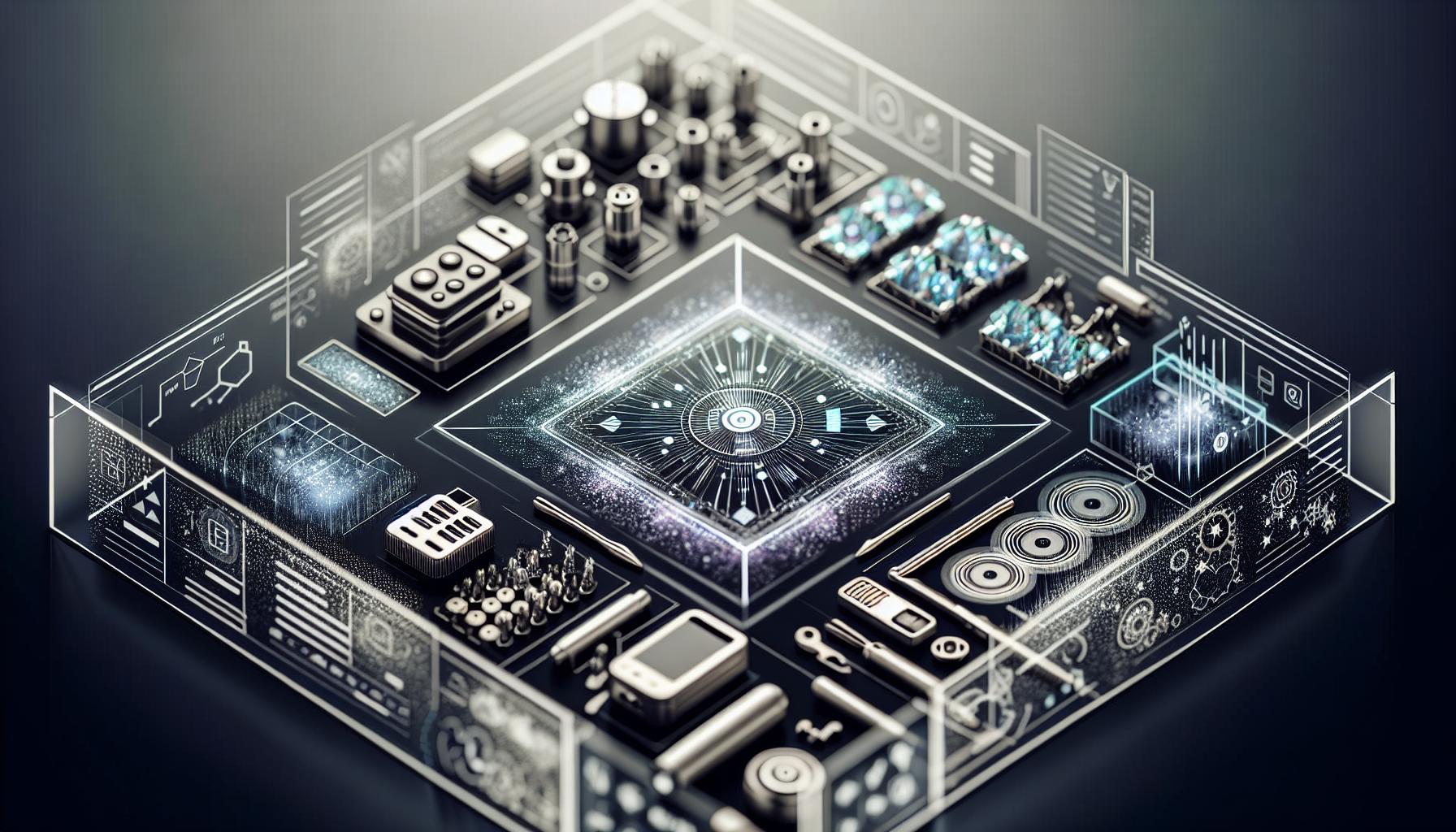Finding the right tool to ensure your baby’s safety while enjoying some much-needed downtime can be a challenge for new parents. With the advancement of technology, iPhone users can transform their devices into reliable baby monitors that provide peace of mind. Discover top-rated apps that make monitoring your little one easier and more efficient, blending convenience with the latest features for your family’s needs.
Understanding the Basics: What to Look for in a Baby Monitor App
When it comes to ensuring your baby’s safety, the right technology can be an invaluable ally. In today’s digital age, baby monitor apps have revolutionized how parents keep an eye on their little ones, transforming your iPhone into an advanced monitoring device. Though, with so many options available on the market, understanding what to look for is crucial in selecting the best iPhone baby monitor app for your needs.
Key Features to Consider
Choosing the right baby monitor app means looking beyond just basic functionality. Here are some essential features to consider:
- Real-time Audio and Video Streaming: Ensure the app provides high-quality video and audio feeds without lag, allowing you to monitor your baby continuously.
- Multiple Camera Support: If you have a large home or more than one child, the ability to connect multiple cameras can provide comprehensive coverage.
- Two-Way Audio Interaction: this feature allows you to soothe your baby from another room with your voice, which can be incredibly reassuring for both you and your child.
- Motion and Sound Alerts: Look for apps that send notifications to your phone when your baby moves or makes noise, so you can respond quickly if needed.
- Battery Saving Mode: Apps that conserve your phone’s battery during use can be a lifesaver during late-night checks.
- Easy-to-Use Interface: A user-friendly design ensures that you can navigate the app effortlessly,even in the midst of sleepless nights.
Security Measures
As important as functionality is security. With the rise of digital monitoring, ensuring that your baby’s monitor app is secure from unauthorized access is paramount. look for apps that offer features like:
- End-to-End Encryption: This ensures that only you can access the video and audio feeds, keeping prying eyes at bay.
- Secure Account Settings: The app should allow you to set up strong passwords and even two-factor authentication where possible.
Compatibility and support
Before committing to a baby monitor app, check its compatibility with your iPhone and any other smart home devices you might be using. Some apps may also offer integration with home automation systems, adding an extra layer of convenience. Additionally, robust customer support is vital—choose an app backed by responsive developers who can assist you if issues arise.
By prioritizing these features and considerations, you’ll be better equipped to select the best iPhone baby monitor app that not only meets your needs but also gives you peace of mind for your child’s safety. With your iPhone in hand and the right app at your fingertips, you can embrace parenthood with confidence and calm.
Top-Rated iPhone Baby Monitor Apps reviewed
Did you know that modern technology has transformed the way parents keep an eye on their little ones? With the advent of smartphone applications, monitoring your baby has never been more convenient.for Apple enthusiasts, the wealth of iPhone baby monitor apps available can simplify your life, ensuring your child’s safety even when you’re in another room. Here’s a thorough review of some of the highest-rated iPhone baby monitor apps to help you choose the one that suits your needs best.
Top Picks Overview
When looking for the best iPhone baby monitor apps,its essential to consider features,user interface,and performance.Below are some standout options:
| App Name | key features | Price |
|---|---|---|
| Cloud Baby monitor | Audio & video monitoring, night vision, alerts | $4.99 |
| Baby Monitor 3G | Multi-device support, remote monitoring, secure connection | $4.99 |
| iBaby Monitor | Temperature monitoring, lullabies, two-way audio | $7.99 |
| Dormi | Supports Wi-Fi and cellular networks, customizable alerts | $4.99 |
Detailed App Reviews
Cloud Baby Monitor stands out for its seamless performance and wide-ranging features. Apart from quality audio and video streaming, this app offers a night vision capability so you can monitor your baby in low-light conditions.The alert system ensures that you never miss a sound or movement,dramatically enhancing peace of mind when your baby is napping.
Another excellent choice is Baby Monitor 3G, which allows parents to use multiple devices to keep an eye on their little ones. This app is notably useful for families with multiple caregivers as it enables simultaneous viewings on various iPhones and iPads. Its secure connection is a significant advantage,ensuring that your feed remains private and safe from prying eyes.
For parents who enjoy additional features, iBaby Monitor includes temperature monitoring, which lets you track the nursery’s climate in real-time. You can even set lullabies to play through the app, making it easier to soothe your little one from afar. Its intuitive user interface makes setup and navigation a breeze, making it a top choice among parents.
Dormi excels in providing flexibility, as it can operate over both Wi-fi and cellular networks. This means you can stay connected to your baby even when you’re away from home or in an area with weak Wi-Fi. The customizable alert options allow you to tailor notifications to suit your preferences,letting you decide when and how you recieve updates about your baby’s status.Choosing the right app can significantly enhance your caregiving experience,ensuring you have the flexibility to manage your time while keeping your baby safe and monitored effectively. Consider these top-rated apps and their features to find the best iPhone baby monitor app to help you stay connected with your little one.
Easy Setup: How to Get Your Baby Monitor App Up and Running
Effortless Installation Steps
Getting your baby monitor app up and running on your iPhone can be a straightforward process, allowing you more time to focus on what truly matters—your little one. With just a few intuitive steps, you can transform your smartphone into a reliable monitoring device.here’s how to kick off the installation without a hitch:
- Download the App: Head over to the App Store and search for your chosen baby monitor app from the curated top picks for Apple enthusiasts. Whether you select an app with video capabilities or one focused solely on audio, the download process is quick and user-friendly.
- Create an Account: Most apps will require you to create an account or sign in. This typically involves entering your email, creating a password, and confirming your details.Be sure to check your spam folder for any verification emails!
- Set Up Device Connections: To allow for seamless monitoring,follow the in-app prompts to connect any additional devices. as an example, if you’re using a second iPhone or an iPad as a monitoring station, ensure both devices are linked through the same account.
- Adjust Settings: Tailor the app’s notifications, sensitivity, and camera angles (if applicable) to suit your environment. Doing this will enhance your experience and ensure you receive timely updates.
- Test the System: before relying on it overnight, perform a quick test run.Place your baby in their crib and leave the room while monitoring from your iPhone. This will not only help you confirm that everything is functioning correctly but will also give you peace of mind.
Maximizing Functionality with Features
Once the app is installed and configured,explore its unique features to ensure you’re making the most of your investment.Many of the best iPhone baby monitor apps include capabilities that go beyond mere audio or visual monitoring:
| Feature | Description |
|---|---|
| Night Vision | Allows you to see clearly in low-light conditions, ensuring that you can monitor your baby even during nighttime. |
| Two-Way Audio | Enables you to soothe your baby with your voice from another room or even communicate with a partner or caregiver. |
| Environmental Monitoring | Tracks room temperature and humidity levels, alerting you if conditions become uncomfortable for your baby. |
These features not only enhance the functionality of your baby monitor app but also contribute to a more secure and reassuring parenting experience. By fully utilizing what these top-rated apps offer, you’ll create an environment that’s adaptable to your family’s needs. The simplicity of setup paired with robust features makes the transition to using an iPhone baby monitor app seamless and effective.
Features That Matter: Key Functions to Enhance Your Monitoring Experience
Choosing the right baby monitor app can be a transformative step for new parents, providing peace of mind and a stronger connection with your baby. The best iPhone baby monitor app is equipped with features that not only ensure safety but also enhance your overall monitoring experience, allowing you to focus on your parenting while staying alert to your little one’s needs.
Seamless Connection and User-Friendly Interface
A user-friendly interface is crucial for any effective baby monitor app. Features that promote seamless connectivity make it easy to link your iPhone with other Apple devices, such as iPads and Macs. This enables you to monitor your child from multiple screens without any hassle. Look for apps that offer:
- Cloud Streaming: This allows you to access the live feed from anywhere, eliminating the dependency on a local Wi-Fi connection.
- Intuitive Controls: Simple navigation and well-designed layouts help you easily switch views or adjust settings without fumbling in a moment of need.
high-Quality Audio and Video Monitoring
High-definition video and crystal-clear audio are non-negotiable for any top-tier baby monitor app. Most prosperous apps today are designed with advanced audio-visual capabilities that enhance your monitoring experience. Parents should look for features such as:
- Night Vision: Infrared technology enables you to see your baby clearly in low-light settings.
- Two-Way Audio: This function allows you to speak to your baby or reassure them if they wake up, bridging the gap between you and your child.
Smart Alerts and Notifications
Real-time alerts can significantly improve your ability to respond to your baby’s needs promptly. The best iPhone baby monitor apps incorporate smart notifications to keep you updated without constantly checking the app. Essential smart features include:
- Motion Detection: Receive instant alerts on your phone when there’s any movement detected, helping you stay aware of your baby’s activity.
- Sound Alerts: Notifications for specific sounds, like crying or other disturbances, ensure you’re alerted to important changes in your baby’s environment.
Additional Features to consider
Beyond the core functionalities, many apps offer unique features that enhance the overall experience:
- Room Temperature Monitoring: Some apps track the temperature and humidity levels in the nursery, allowing you to ensure a pleasant environment.
- Sleep Analytics: Advanced applications provide insights into your baby’s sleep patterns and behaviors, supporting better sleep hygiene practices.
When selecting the best iPhone baby monitor app, consider each of these features, as they are designed to enhance your monitoring experience. Whether you are a tech-savvy parent or someone who values simplicity, the right app can provide you with the essential support you need in nurturing your child.
Ensuring Privacy and Security: Protecting Your Baby’s Data
Did you know that as parents embrace technology to monitor their little ones, ensuring the security and privacy of that data becomes paramount? In an age where baby monitor apps offer convenience and peace of mind, it’s crucial to understand how to protect your baby’s sensitive facts. By understanding the features of the best iPhone baby monitor apps,parents can make informed choices that prioritize their child’s privacy.
Understanding Data Vulnerabilities
When you choose a baby monitor app, you’re not just selecting a tool for viewing video feeds or receiving alerts; you’re also entrusting it with personal data that could be vulnerable to breaches. Many apps operate in a cloud environment, which means that data is transmitted over the internet. This transmission can sometimes expose your information if proper security protocols are not in place. Consider the following potential vulnerabilities:
- Unsecured Networks: Using public Wi-Fi can put your connection at risk.
- Lack of Encryption: Apps that do not encrypt data traffic may expose your data to hackers.
- Weak Passwords: Simple or default passwords can lead to unauthorized access.
Choosing Secure Applications
When reviewing the best iPhone baby monitor app, be sure to check for built-in security features. A secure app will usually have the following:
| Feature | Description |
|---|---|
| End-to-End Encryption | Ensures that your footage and data are only viewable by you. |
| Two-Factor Authentication | Adds an extra layer of protection by requiring a second form of verification. |
| Privacy Modes | Allows you to turn off audio or video streaming when not needed. |
Additionally, always review app permissions rigorously before installation. The best iPhone baby monitor apps should not require access to unneeded features, such as your contacts or location, unless absolutely essential for functionality.
Practical Steps for Data Protection
Beyond selecting the right app, here are some actionable steps to enhance your baby’s data protection:
- Regularly Update: Keep your apps and iOS updated to benefit from new security features and patches.
- Monitor App Activity: Regularly check the settings and permissions of the app for any changes.
- Educate Yourself: Stay informed about any recalls or vulnerabilities associated with the apps you use.
By prioritizing security and privacy when selecting from the top baby monitor apps, you are not only enhancing your experience as an Apple enthusiast but also safeguarding your child’s precious data.
Real Parent Experiences: Testimonials on the best Apps
Real-Life Insights from Fellow Parents
The journey of parenthood is filled with countless challenges, and choosing the right baby monitor app can significantly ease that experience. Here, we’ve compiled real testimonials from fellow parents who’ve navigated their way through the sea of options and found the best iPhone baby monitor app that suits their needs. Their stories offer valuable insights and can help you make an informed decision.
- Sarah T., Mother of Two: “after trying several baby monitor apps, I finally settled on Baby Monitor 3G. The connectivity is amazing, and I love the flexibility it gives me to monitor my kids from anywhere. The quality is crystal clear, and I appreciate the additional features like the sleep timer.It really has become my parenting lifeline!”
- Mark L., First-Time Dad: “As a tech enthusiast, I was drawn to the Cloud Baby Monitor app. The video quality is outstanding, and the two-way audio feature allows me to soothe my baby from another room. It’s comforting to know I can keep an eye on things, especially during those late-night feeds!”
- Alice R., New Mom: “I was initially overwhelmed by the choices, but then I tried Moshi. The user-friendly interface made it so easy to set up. Plus, I love the smart alerts that notify me when my little one stirs. It feels so reassuring to be in the know without constantly staring at my phone!”
Key Features That Matter
When choosing an app, it’s essential to consider the features that resonate most with your parenting style. Below are highlighted characteristics that many parents emphasize based on their experiences:
| Feature | Importance | notable App(s) |
|---|---|---|
| Video Quality | High resolution is crucial for monitoring your baby comfortably. | Baby Monitor 3G, Cloud Baby Monitor |
| Two-Way Audio | Allows parents to soothe their child while away from them. | Cloud Baby Monitor, Moshi |
| Smart Alerts | Notification features keep parents up to date without constant checking. | Moshi, Baby monitor 3G |
These testimonials not only highlight the utility of these apps but also share authentic experiences that resonate with new and expecting parents alike. By learning from each other’s journeys, making an informed choice for the best iPhone baby monitor app becomes much more attainable.
Comparing Pricing: Is a premium App Worth the Cost?
The world of parenting is demanding, and countless apps claim to ease the burden. With premium baby monitor apps at the forefront, you might wonder: does spending more equate to enhanced features or a better experience? In a market flooded with options, discerning whether a premium app truly delivers value can significantly impact your parenting journey.
Understanding the Cost of Premium Baby Monitor Apps
when comparing baby monitor apps, it’s essential to recognize what your investment encompasses. Premium apps typically offer a more robust feature set compared to free versions, including:
- High-definition video streaming: Experience clearer visuals that bolster peace of mind while on the go.
- advanced security options: Enjoy encrypted connections that protect your child’s privacy.
- Multiple camera support: Monitor various rooms with additional camera integration—ideal for larger homes.
- Cloud storage: Keep recordings of those precious moments easily accessible.
Thus, the added cost frequently enough aligns with enhanced functionality that could provide more than just a fleeting convenience.
Evaluating Value for Money
To make an informed decision,consider creating a side-by-side comparison of your potential app choices. The table below illustrates key features and pricing from popular premium baby monitor apps, allowing for a clearer understanding of what you get at different price points.
| App Name | Price (Monthly) | HD Streaming | Cloud Recording | Security Protocols | Multiple Camera Support |
|---|---|---|---|---|---|
| App A | $4.99 | Yes | 5 days | Yes | Yes |
| App B | $9.99 | Yes | 10 Days | Advanced | No |
| App C | $7.99 | No | 5 Days | Yes | Yes |
Consider how frequently you might use these features and what aspects of monitoring are essential for you. For parents who frequently travel, the robust functionalities of premium options may translate to peace of mind and improved versatility.
Ultimately,the decision is personal and hinges on evaluating your family’s specific needs. The best iPhone baby monitor app for you might be a premium choice that justifies its cost through enhanced usability, security, and peace of mind, or it might potentially be a basic app that suffices for your current monitoring needs. Choose wisely!
Tips for Using Baby Monitor Apps for Peace of Mind
When it comes to monitoring your little one,the right technology can offer invaluable peace of mind. With the proliferation of baby monitor apps, particularly among iPhone users, you have access to powerful tools right in your pocket. Whether you’re at home or out and about, these apps can help you keep an eye on your baby and receive alerts in case anything happens. Here are some tips for making the most out of these innovative applications.
Optimize Your setup for Maximum Efficiency
To get the most from your iPhone baby monitor app, consider the following setup techniques:
- keep the Camera Positioned Correctly: Ensure that the camera is positioned to capture your baby’s crib or sleeping area clearly. Many apps offer a zoom feature, so use that to your advantage without compromising image quality.
- Stable Wi-Fi Connection: A strong and stable wi-Fi connection is critical.Evaluate your home network setup and boost your signal if necessary to avoid drops in video quality.
- Battery Management: Baby monitor apps can drain your phone’s battery quickly. Keep your iPhone plugged in during use or invest in a portable charger to ensure you stay connected.
Leverage the App’s Features
Many iPhone baby monitor apps come loaded with features that go beyond basic monitoring. Here are a few to consider:
- Night Vision Mode: Take advantage of night vision capabilities for clear images during low-light conditions, ensuring you can see your baby even after the sun goes down.
- Two-Way Communication: use the two-way audio feature to comfort your baby from another room.This can be especially helpful for soothing them back to sleep without entering their space.
- Alerts and Notifications: Set up customized alerts for when your baby makes specific sounds or movements, allowing you to respond promptly when needed.
Stay Informed About App Updates
just like any software, baby monitor apps receive regular updates that can enhance functionality and security. Make it a habit to check for updates to ensure you’re benefiting from the latest features and bug fixes. Some recent updates may include improved connectivity options or new supporting devices, making your app experience even more seamless.
Use Shared Access Wisely
If you want to share monitoring duties with a partner or family members,nearly all baby monitor apps allow you to add multiple users. However, be cautious about granting access to too many people. Create a responsible shared access plan:
| User Role | Access Level |
|---|---|
| Parent/Guardian | Full Access |
| Grandparents/Aunts/Uncles | View Only |
This way, only essential individuals have the ability to interact with the app while allowing others to stay informed. By following these tips, you can use the best iPhone baby monitor app not just as a tool, but as a reliable component of your parenting toolkit, providing reassurance every step of the way.
Q&A
What is the Best iPhone Baby Monitor App?
The best iPhone baby monitor app combines user-friendly features, reliability, and great video or audio quality. Apps like Cloud Baby Monitor, Baby Monitor 3G, and Luna are top choices for Apple enthusiasts due to their excellent performance and intuitive interfaces.
Choosing the right app depends on your needs, such as whether you need video streaming, two-way audio, or advanced features like temperature monitoring. Make sure to check the compatibility of the app with your iPhone model for the best experience.
How do I set up an iPhone as a baby monitor?
Setting up an iPhone as a baby monitor involves downloading a dedicated app and connecting two iPhones.use one device as a camera (transmitter) in the baby’s room and the other as a viewer (receiver) on your device.
Apps like Baby Monitor Teddy allow you to connect over Wi-Fi, making it easy to monitor your baby in real-time. follow the app instructions for a seamless setup. This solution is both cost-effective and practical for parents who already own iPhones.
Can I use my iPhone as a baby monitor without Wi-Fi?
Yes, you can use your iPhone as a baby monitor without Wi-Fi by selecting apps that support direct peer-to-peer connections. Some apps offer local network options that utilize Bluetooth or local Wi-Fi to connect devices directly.
For instance, Baby Monitor 3G provides options for offline monitoring, which can be beneficial in areas with poor internet connectivity. Always confirm app capabilities to ensure you can rely on it in various settings.
What features should I look for in a baby monitor app?
When choosing a baby monitor app,look for features like real-time audio and video,two-way communication,night vision,and motion alerts. These features enhance safety and convenience for parents.
Additionally, consider apps that allow remote access and have a user-friendly interface. Apps such as annie Baby monitor not only provide these necessary functionalities but also focus on security, ensuring your connection is encrypted and private.
Are baby monitor apps secure?
many baby monitor apps prioritize security by using encryption to protect your privacy and data. Always choose reputed apps that offer clear privacy policies and data protection.
Apps like Luna implement strict security measures to ensure only authorized users can access the monitoring features. Always read reviews and check recommendations to find secure options for monitoring your baby.
Can I use multiple devices for a baby monitor app?
Yes, most baby monitor apps allow you to use multiple devices. You can have additional iPhones or iPads connected to the same monitoring session, allowing more family members to check in on the baby.
This is particularly useful for families with shared caregiving responsibilities, enabling everyone to access the live feed. Check the app’s guidelines for detailed instructions on connecting multiple devices.
Why should I choose an app over a conventional baby monitor?
Using an app instead of a traditional baby monitor offers numerous advantages, such as cost-effectiveness, advanced features, and the convenience of leveraging existing devices. This flexibility allows you to monitor your baby from anywhere.
Moreover, with continuous updates and new features, apps can provide a more versatile solution that adapts to your needs as they change. This evolution enhances the overall experience for parents looking for reliable monitoring tools.
Wrapping Up
choosing the best iPhone baby monitor app can significantly enhance your peace of mind as a parent. From top picks that offer user-friendly interfaces to apps with advanced features for monitoring your baby’s safety, there’s something for every Apple enthusiast. Remember to consider critical aspects like setup ease, security measures, and how these apps fit into your daily routine. As you explore your options, keep your baby’s privacy and safety at the forefront—investing time in this decision is a testament to your commitment as a caring parent. We encourage you to delve deeper into these apps, read user reviews, and even try out a few to find the perfect match for your family’s needs. Your journey towards a more connected and secure parenting experience starts now!