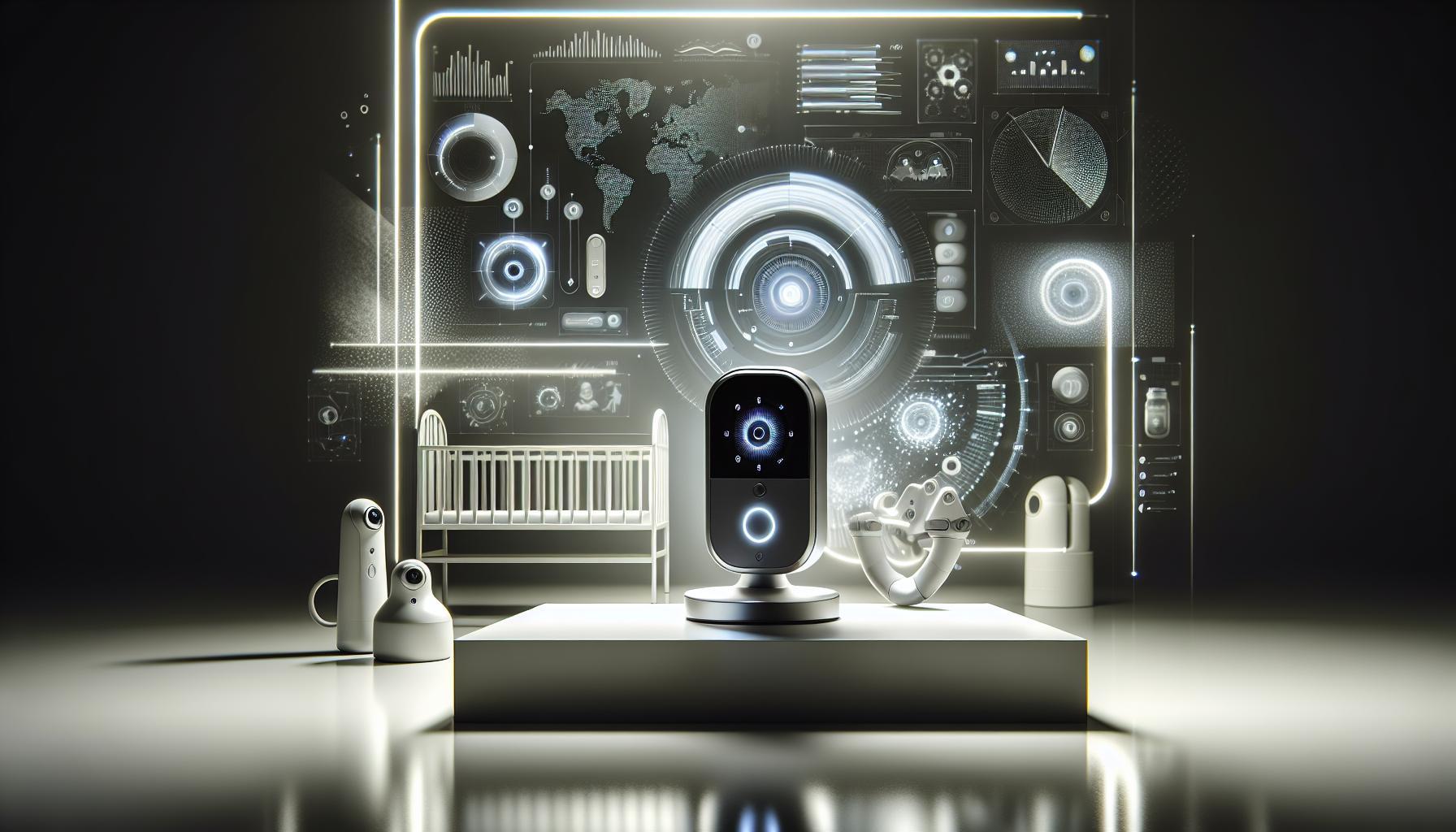As new parents juggle sleepless nights and endless worries, finding teh perfect baby monitor can feel overwhelming. The Motorola Halo+ promises a comprehensive solution, combining a camera, nightlight, and more to keep watch over your little one. But does it truly deliver on its promises? let’s explore the features and real-world performance of this innovative over-the-crib baby monitor.
Understanding the features of the Motorola Halo+ Baby Monitor
the Motorola Halo+ baby Monitor is engineered to provide peace of mind to parents, creating a seamless connection between them and their little ones. This innovative device boasts a range of features designed to ensure comprehensive monitoring while promoting a nurturing habitat for infants. Let’s delve deeper into the standout functionalities of the Motorola Halo+.
Key Features That Define the Motorola Halo+
- Over-the-Crib Design: Unlike traditional baby monitors that can be placed on a nightstand, the Halo+ mounts over the crib, providing a wide-angle view of your baby. This unique positioning captures every movement without the need for cumbersome equipment.
- high-Definition Video Streaming: Experience crystal-clear imagery with full HD video. Parents can keep an eye on their baby in real time via the smartphone app, allowing for quick responses to their needs.
- Two-Way Interaction: The monitor enables parents to communicate with their baby directly through the app.This feature is invaluable for soothing a fussy infant from another room, offering a comforting voice when parents cannot be present physically.
- Sleep Analytics: With built-in intelligence, the Halo+ monitors not only the baby’s sleep patterns but also provides insights into their sleeping habits. Parents can analyze this data to ensure their child is getting the restful sleep they need.
- Soothing Sounds and Nightlight: The device includes a selection of lullabies and soothing sounds, and also an adjustable nightlight. This feature helps create a calming environment for the baby, making it easier for them to drift off to sleep.
Additional Functionality
The Motorola Halo+ goes beyond basic monitoring with several advanced features that enhance its usability:
| Feature | Description |
|---|---|
| Remote Pan and Tilt | Adjust the camera angle remotely to get the best view of your baby, ensuring that you’re always seeing them clearly. |
| Temperature Monitoring | Keep track of the nursery climate.The monitor alerts you if the temperature falls outside the optimal range for your baby. |
| Wi-Fi Compatibility | Sync with your home Wi-Fi to view live feeds using your smartphone or tablet, even when you’re away from home. |
| Smart Alerts | Receive notifications for significant sounds or movements,ensuring you never miss a moment even when you’re busy. |
By integrating these features, the Motorola Halo+ over-the-crib baby monitor emerges not just as a monitoring tool but as a complete nurturing solution for parents seeking reassurance and connectivity with their infants. This device exemplifies how modern technology can ease parenting challenges and enhance the safety and comfort of babies—all while fitting elegantly into the nursery.
Setting Up Your Motorola Halo+: A Step-by-Step Guide
Setting up the Motorola Halo+ monitor properly is crucial to ensure you get the most out of this versatile device. this baby monitor offers a suite of features designed to give you peace of mind, from high-definition video to two-way audio. Hear’s a step-by-step guide to help you navigate the setup process smoothly.
Unboxing and Initial Setup
Begin by carefully unboxing your Motorola Halo+ monitor. You’ll find the monitor unit, a power adapter, a charging cable, and a user manual.Make sure to keep the packaging in case you need to return or exchange the monitor.
First Steps:
- Charge the Monitor: Before installation, fully charge the unit for at least 4 hours to ensure optimal performance.
- Install the Mobile App: Download the Motorola Halo app from the Google Play Store or Apple App Store.This app will be your command center for monitoring and adjusting settings.
- Create Your Account: Once the app is installed, create a dedicated account or log in if you already have one.This step is vital for saving your settings and accessing your video feed.
Mounting the Monitor
After setting up the mobile app,it’s time to position the monitor. The Halo+ is designed to fit over your baby’s crib, providing a birds-eye view of their sleeping space.
Mounting Options:
- Over-the-Crib design: Use the provided mounting kit to secure the monitor above the crib.This ensures a clear view while keeping it out of baby’s reach.
- Adjust Height and angle: make sure the camera is angled correctly to capture as much of the crib as possible. You can adjust the height and tilt for the best viewpoint.
Configuring Your Settings
With the monitor mounted and your app ready, you need to configure the settings to suit your preferences.
Essential Configurations:
- Connect to Wi-Fi: Follow the app prompts to connect the monitor to your home Wi-Fi network for remote viewing.
- Enable Notifications: Set up notifications in the app for alerts regarding sound or motion detection.
- Calibrate Audio and Video: Adjust the volume, brightness, and sensitivity settings based on your environment and baby’s habits.
By completing these steps, you can fully leverage the features offered by the Motorola Halo+. From live streaming video to two-way audio and alerts, your baby monitoring needs are comprehensively covered, making this device truly an all-in-one solution.
Ensuring Security and Privacy with Your Baby Monitor
Understanding the Importance of Security and Privacy
In today’s connected world, the notion of monitoring our little ones extends beyond simple functionalities — it encompasses a realm of security and privacy. When choosing a baby monitor, such as the Motorola Halo+ Over-the-Crib Baby Monitor, it is indeed essential to understand how these devices safeguard your child’s room from potential digital threats. With the rise of IoT (Internet of Things),the chances of unauthorized access to baby monitors have increased,making security a paramount concern for discerning parents.
Key Features for Enhanced Security
The Motorola Halo+ Over-the-Crib Baby Monitor is designed with several security features that help protect your family’s privacy. here are some crucial elements to consider:
- Encryption: Look for monitors that use strong encryption protocols to ensure that your video and audio feeds cannot be easily intercepted.The Motorola Halo+ employs advanced encryption standards, providing an added layer of security.
- Password Protection: The ability to secure your device with a unique password is critical. This feature helps prevent unauthorized users from accessing your baby monitor.
- Secure Connection: The device should connect via a secure Wi-Fi connection, ensuring that the data is transmitted safely. The Motorola Halo+ establishes a robust connection that minimizes vulnerability.
Practical Steps to Ensure Your Baby Monitor’s Security
To maximize security when using your Motorola halo+ monitor, follow these practical steps:
- Change Default Settings: Upon setting up your monitor, change the default usernames and passwords to something more secure to prevent easy access.
- Regular software Updates: Keep the device firmware updated to benefit from the latest security patches and enhancements released by the manufacturer.
- Monitor Device Access: Regularly review the devices connected to your network. If you notice any unfamiliar connections, take action promptly to ensure your home network’s integrity.
By implementing these actions, you not only protect your privacy but also enjoy peace of mind while using your Motorola Halo+ Over-the-Crib Baby Monitor. Emphasizing these security measures will further underscore its effectiveness as a comprehensive monitoring solution for your family’s needs.
How the Halo+ Supports baby’s Development: Insights and Benefits
Unlocking the Benefits for Your Growing Baby
When it comes to nurturing a child’s development, the right tools can make all the difference. The Motorola Halo+ Over-the-Crib Baby Monitor doesn’t just offer parents a window into their baby’s world; it serves as a valuable resource for promoting healthy development in real-time. By integrating modern technology with a focus on developmental milestones, this monitor stands out as an all-in-one solution that supports both caregivers and little ones alike.
Key Developmental Insights
The Motorola Halo+ is more than a traditional baby monitor; it provides rich insights into your baby’s daily activities, which can profoundly influence growth and emotional well-being. Here are some of the standout features that contribute to developmental benefits:
- HD Video Monitoring: The crystal-clear video allows parents to observe their baby’s cribs movements and facial expressions, which can enhance emotional bonding. This level of connection is crucial for early emotional development.
- Music and Night Light: The monitor’s built-in soothing music options and adjustable night light can create a calming environment, promoting better sleep hygiene vital for cognitive growth.
- Breathing Motion Monitoring: By keeping track of your baby’s breathing, the Halo+ helps ensure safety and peace of mind, allowing parents to focus on fostering developmental activities without constant worry.
- Two-Way Communication: This feature lets caregivers speak to their baby from another room,promoting early communication and language skills. talking and listening are essential in building effective communication skills later in life.
How It Facilitates Learning and Exploration
The Motorola Halo+ encourages babies to explore their surroundings safely. with parental monitoring accessible through smartphones, parents can instill a sense of independence in their children.For example,if your baby is starting to reach for toys or move around in the crib,you can take appropriate action or encourage exploration without constantly hovering. This support fosters a secure environment where children can learn and grow.
Table: Developmental Features of the Motorola Halo+
| Feature | Developmental Benefit |
|---|---|
| HD Video monitoring | Enhances emotional bonding and allows observation of developmental milestones. |
| Music and Night Light | Promotes good sleep hygiene and creates a calming environment. |
| Breathing Motion monitoring | Ensures safety, allowing parents to focus on developmental activities. |
| Two-Way Communication | Encourages early language skills and facilitates parent-baby interaction. |
the Motorola Halo+ Over-the-Crib Baby Monitor offers features meticulously designed to support a child’s development while providing parents with peace of mind.Integrating this technology into your daily routine not only enhances safety but also plays a crucial role in fostering emotional and cognitive growth.
Nighttime use: What to Expect from the Halo+ Monitoring System
When the sun sets and nighttime envelops the nursery, parents often find themselves grappling with the uncertainty of their baby’s sleep patterns. An all-in-one solution like the Motorola Halo+ Over-the-Crib Baby Monitor can considerably alleviate these concerns, transforming the nighttime routine into a more secure and stress-free experience.
monitoring Features at a Glance
Utilizing advanced technology, this baby monitor allows for comprehensive observation of your little one while they sleep. Key features to expect include:
- High-definition Video Streaming: With HD resolution,parents can get a clear view of their child,ensuring peace of mind during the night.
- Infrared Night Vision: This feature enables visibility in low-light conditions, so you can monitor your baby without disturbing their sleep.
- Two-Way Audio: Communicate with your child or soothe them back to sleep from the comfort of your bedroom, eliminating the need for extra trips to the crib.
- Sleep Analytics: Gain insights into your baby’s sleep patterns over time, allowing you to make informed decisions about their sleep schedule.
Visible peace of Mind
With the Motorola Halo+ Over-the-Crib Baby Monitor, parents can not only observe their baby but also receive alerts for sudden movements or noises. The built-in sensors track your child’s breathing and body movements,providing notifications to your smartphone,which means you can sleep more soundly,knowing that you’ll be alerted if anything unusual occurs.
| Feature | Benefit |
|---|---|
| HD Video | Clear visuals for easy monitoring |
| Night Vision | Watch your baby in complete darkness |
| Two-Way Audio | Comfort your baby without getting out of bed |
| Sleep tracking | Understand your baby’s sleep patterns |
Real-World Application
parents using the Motorola halo+ often share stories of how its features have positively impacted their nighttime experiences. As an example,manny have reported that the two-way audio system has allowed them to calm a fussy baby with just a few gentle words—no need to enter the room and risk waking them further. Additionally, the sleep analytics feature helps parents identify patterns in their child’s sleep, prompting proactive adjustments to bedtime routines that promote more restful nights.
By seamlessly integrating these functionalities into a single device, the Motorola Halo+ Over-the-Crib Baby Monitor stands out as a reliable ally for new parents during nighttime hours, making it a top contender in the realm of baby monitoring solutions.
Comparing the Halo+ with Other Baby Monitors on the market
Did you know that a baby’s sleep environment can significantly affect their sleep quality? When choosing the right baby monitor, parents frequently enough look for features that provide peace of mind, ensuring their child’s safety and comfort. In the crowded market of baby monitors, the Motorola Halo+ shines for its innovative design and features, but how does it stack up against other products?
Feature Comparison
The Motorola Halo+ distinguishes itself with a unique over-the-crib design that allows parents to monitor their baby from an elevated angle. This feature, along with its smart technology capabilities, positions it competitively among contemporary baby monitors. Below is a comparison with a couple of notable competitors:
| Feature | Motorola Halo+ | Infant Optics DXR-8 | Nanit Plus |
|---|---|---|---|
| Video Quality | 1080p HD | 720p HD | 1080p HD |
| Smart Features | Sleep tracking, 2-way talk | No | Sleep coaching, analytics |
| Mounting Type | Over-the-crib | Standalone | Wall-mount |
| Price Range | $200 – $220 | $150 – $180 | $300 – $350 |
As the table illustrates, while the Halo+ brings robust features to the table, the Nanit Plus offers advanced sleep analytics and coaching, which some parents might prefer. However, it comes at a higher price point. In contrast, the Infant Optics DXR-8 provides essential monitoring capabilities without the smart features but is more budget-pleasant.
User Experience and functionality
When evaluating the user experience, it’s essential to consider how parents actually use these devices. The Halo+ makes installation straightforward with its ceiling mounting capability and user-friendly app support. The app’s real-time alerts and sleep analytics can be a game-changer for parents trying to establish a healthy sleep routine.In contrast, the Infant Optics DXR-8 requires users to be more present, lacking advanced alerts and data tracking.
the choice between the Motorola Halo+ and its competitors boils down to individual parenting needs. If you’re looking for a versatile monitor that you can effortlessly integrate into your nursery, the Halo+ offers an all-in-one solution that undoubtedly turns heads. However, for features like detailed sleep analytics, parents may lean towards options like the Nanit Plus.Understanding these nuances can lead to making an informed decision that best supports not only your baby’s safety but also nurtures their development.
Real Parents’ Experiences: What Users Are Saying about the Halo+
Parents Share Their Insights
The Motorola Halo+ has been making waves among new parents,and their experiences illustrate how impactful a good baby monitor can be. Many parents are pleasantly surprised by the comprehensive features that this device offers, leading them to describe it as an indispensable tool in their daily lives. One parent highlighted,“The live video feed is incredibly clear! It lets me check on my little one without disturbing their rest,which is crucial during those late-night feedings.”
Another common theme in these reviews is the app connectivity. The Halo+ allows parents to observe their babies from their smartphones, providing peace of mind whether they’re in another room or out of the house. A user mentioned, “I can monitor my baby while cooking dinner, and the two-way talk feature is a lifesaver. I feel like I’m always in touch.” It’s not just about watching the crib; it’s about maintaining a close connection with their child, no matter where they are in the home.
Key Features Praised by Parents
Parents have expressed particular appreciation for several standout features that enhance the usability of the Motorola Halo+. These include:
- High-definition video quality: Clear imagery allows for easy monitoring.
- Motion and sound detection alerts: Instant notifications keep parents informed of any movements or sounds.
- Night vision: This feature ensures visibility even in low-light conditions, a must-have for monitoring sleep times.
- Multi-camera support: Ideal for families with multiple children, allowing for seamless monitoring across different rooms.
These enhancements not only cater to the practical needs of parents but also help in ensuring there is less anxiety around their child’s safety.
Real-life Examples of Peace of Mind
Many users have shared anecdotes that exemplify how the Motorola Halo+ has brought them comfort and ease. As a notable example, one parent recounted a moment during a family gathering where they could monitor their sleeping baby from another room, saying, “I was able to enjoy time with friends while still keeping an eye on my sleeping toddler. It felt like I had the freedom to be social without compromising my child’s safety.”
It’s these real-world applications that make the Halo+ not just a monitor but a companion in parenting. The versatility that users report—navigating sleep schedules, nighttime feedings, and everyday life—illustrates that this device may indeed fulfill its promise as an “All-in-One Solution” for modern parents looking for reliability and functionality in one package.
Is the Motorola Halo+ Worth the investment? A Detailed Breakdown
The Motorola Halo+ stands out as a versatile baby monitor designed to provide peace of mind for parents. With a combination of advanced technology and user-friendly features, it’s becoming a hot topic in the parenting community. But is it truly worth the investment for your family?
Features That Justify the Price
When considering whether the Motorola Halo+ is a wise investment, it’s crucial to evaluate what it brings to the table. Here are some standout features that may justify its price tag:
- HD Video Quality: Enjoy crystal-clear video with a high-definition camera that allows you to see every little detail.
- 360-Degree Coverage: The motorized camera can pivot to cover the entire crib area, ensuring you don’t miss any movement.
- Sleep assistant: Integrated features such as white noise, lullabies, and a nightlight help create a soothing sleep environment.
- smartphone Connectivity: Monitor your baby from anywhere in the house (or beyond) through a dedicated app,providing convenience for busy parents.
Cost-Benefit Analysis
To better understand the investment, let’s look at the cost of the Motorola Halo+ compared to traditional or less advanced monitors. While the upfront cost is higher than basic models, consider the long-term benefits:
| Monitor Type | Price Range | Key Features | longevity |
|---|---|---|---|
| Basic baby Monitor | $25 – $70 | Audio, limited range | 1-2 years |
| HD Video Monitor | $100 – $300 | Video, two-way audio | 2-4 years |
| Motorola Halo+ | $300 – $400 | HD Video, 360-Degree Camera, App Connectivity | 4+ years |
Investing in the Motorola Halo+ may seem steep initially, but with its advanced features and durability, it could ultimately save you money in the long run as your child grows.
Real-World Applications and Parental Feedback
Another vital aspect to consider is the practical experiences of parents who have used the Motorola Halo+. Many users report that the level of clarity in the video helps them identify not just whether their baby is awake, but also understand the reasons behind their cries—be it hunger, discomfort, or simply needing reassurance. The integrated lullabies and sleep aids have become invaluable,providing a soothing environment that helps their children drift off more easily.
When assessing if the Motorola Halo+ is worth the investment, it’s essential to weigh these practical benefits against your family’s unique needs. As with any parenting product, what works for one family may not be the perfect fit for another. Thus, thoughtful consideration of features, costs, and real-world applications can help you make an informed decision that aligns with your parenting style.
Q&A
What is the Motorola Halo+ Over-the-Crib Baby Monitor?
The Motorola Halo+ Over-the-Crib Baby Monitor is a versatile baby monitor designed to provide parents with enhanced visibility and connectivity.It features a unique overhead design, offering a clear view of your baby from above the crib.
The Motorola Halo+ includes functionalities like a high-definition video display,night vision,and two-way audio. This all-in-one solution not only helps monitor your baby’s safety but also connects to your smartphone for remote viewing and alerts. Its ergonomics and design help parents stay connected while ensuring their baby’s comfort.
What are the key features of the Motorola Halo+?
The key features of the Motorola Halo+ Over-the-Crib Baby Monitor include live video streaming, integrated night vision, and a smart camera that can be adjusted remotely. These features are designed to offer peace of mind while ensuring convenience.
Additionally, the monitor comes with a built-in projector for soothing images, as well as a variety of lullabies to calm your baby. This comprehensive monitor also boasts a mobile app for easy control, allowing parents to receive notifications and access the video stream anywhere within range.
How can I set up the Motorola Halo+?
Setting up the Motorola Halo+ Over-the-Crib Baby Monitor is straightforward.Start by securely attaching the camera to the crib, ensuring it is mounted safely to avoid any hazards for your baby.
Next,connect the monitor to the power source and download the Motorola app on your smartphone. Follow the on-screen instructions to sync the camera with your app, enabling live-stream viewing and additional settings.For further guidance, refer to our detailed setup guide on installing baby monitors.
Why should I choose the Motorola Halo+ over other monitors?
The Motorola Halo+ Over-the-Crib Baby Monitor stands out due to its innovative overhead design, offering a full view of your crib. Unlike traditional monitors placed on a dresser, this design helps eliminate blind spots.
moreover, its combination of features such as smart notifications, soothing sounds, and two-way communication provide a comprehensive solution for monitoring your baby. The strategic layout and technology ensure you can monitor your baby without being intrusive, promoting safety and comfort.
Can I access the Motorola Halo+ remotely?
Yes, the Motorola Halo+ Over-the-crib Baby Monitor allows for remote access through its companion mobile app. Parents can view live feeds and receive notifications even when they are away from home.
This is particularly useful for multitasking parents who need to check on their baby from another room or during work.The app enhances your connectivity,ensuring that monitoring remains seamless and convenient,even when schedules are hectic.
Is the Motorola Halo+ safe and secure?
The Motorola Halo+ Over-the-Crib Baby Monitor incorporates several safety features that help secure your connection,including encryption and secure Wi-fi settings. This ensures that only authorized users can access your baby’s live feed.
Additionally, Motorola takes privacy seriously, regularly updating their software to protect user data. When using any baby monitor, it’s vital to keep the device’s firmware up-to-date, which helps maintain security and functionality.
What do users say in the Motorola Halo+ over-the-Crib Baby Monitor Reviews?
Reviews for the Motorola Halo+ Over-the-Crib Baby Monitor are generally positive, highlighting its features like ease of use, clear video quality, and effective communication capabilities. Many parents appreciate its all-in-one functionality.
common praises include its innovative overhead design and reliable connectivity. However,some users mention the need for improved battery life and more customization features in the app. Reading various user experiences can help in deciding if this monitor meets your needs.
To Wrap It Up
the Motorola halo+ Over-the-Crib Baby Monitor presents a promising all-in-one solution for parents looking to keep a vigilant eye on their little ones. With its user-friendly setup, you can easily mount the monitor over the crib, providing a wide view of your baby’s sleep space. The combination of video monitoring and audio alerts ensures you won’t miss a moment, while its secure connection prioritizes your family’s privacy.
As you explore this innovative technology, remember that choosing the right baby monitor involves balancing your family’s needs with comfort and safety. We encourage you to delve deeper, perhaps by checking out user reviews or comparing it with other models to find what best suits your unique parenting style.Your peace of mind is paramount—continue to seek solutions that align with your values and your baby’s well-being. Happy monitoring!